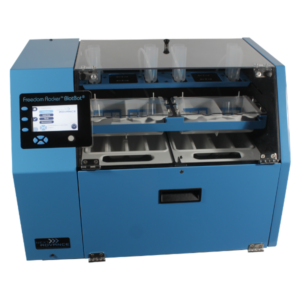The Freedom Rocker™ BlotBot® is designed to work with your existing protocols. To enter a protocol into the BlotBot, follow these steps:
- From the home screen, select “Programs”. Select one of the programs using the dial, and press the “Edit” button to edit the program. The BlotBot comes with 8 programs with default values.
- Choose a name for your protocol. The “Save” button saves changes, while the “Continue” button moves on to the next screen.
- Select whether the protocol will be used with a mini blot tray (2 chambers with a central divider), or a midi blot tray (one large chamber).
- Now, choose whether you want a clearing rinse to be included in the protocol. A clearing rinse will briefly rinse the blot with 10 mL of wash buffer at the end of each step.
- Select the speeds, times and reagents for each step in your protocol. When selecting the reagent, you can choose the following: “Buffer” from the buffer bottle; “1” or “2” from the reagent tubes; and “END” to indicate that there are no more steps. Buffer wash steps can be repeated up to 10 times; reagent steps cannot be repeated; reagents can be recovered. Because blots and gels should be kept wet, the first step assumes that there is liquid, such as a blocking buffer, in the tray, and after the final step, the buffer (or reagent) will remain in the tray, and the tray will continue to rock slowly.
Press “Save” to save all of your changes.
BlotBot Models
-
$11,825.00 – $11,920.00 Select options This product has multiple variants. The options may be chosen on the product page
-
$11,325.00 – $11,420.00 Select options This product has multiple variants. The options may be chosen on the product page
-
$10,125.00 – $10,220.00 Select options This product has multiple variants. The options may be chosen on the product page